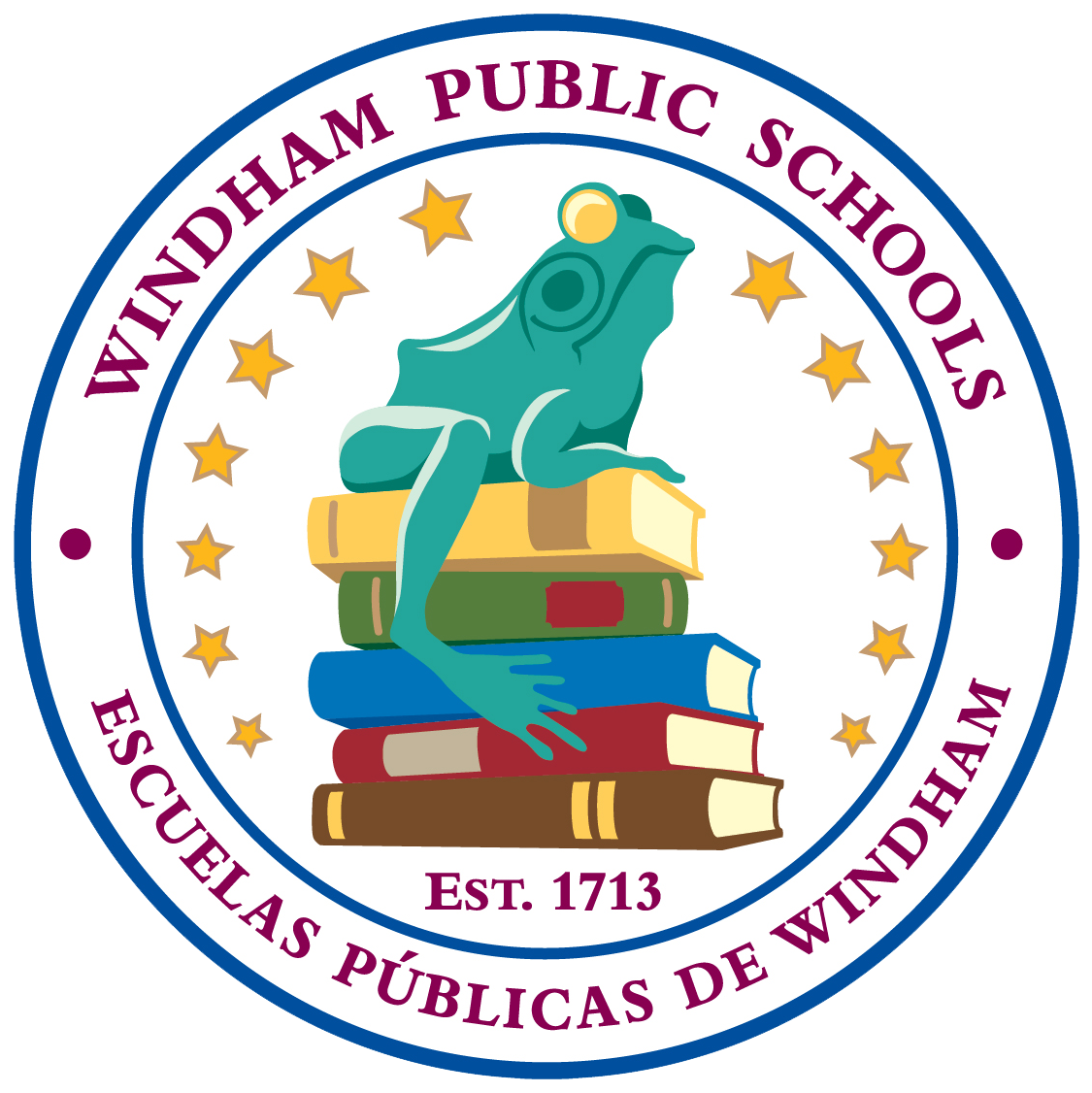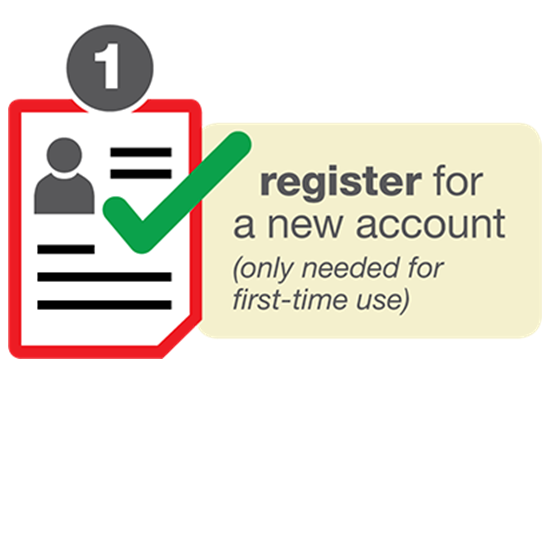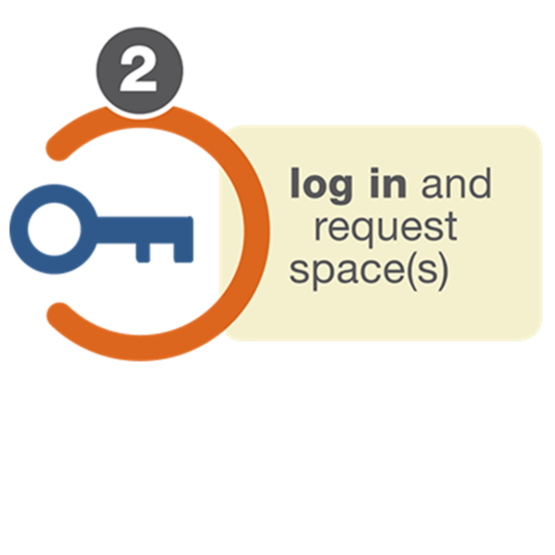Register For An Account
All facility use requests are completed online. The first step needed to make an online facility use request is to create a user account. You can do so by clicking the Register icon to the left of the below video. Be sure to complete all information fields and then click the submit button. If your registration was successful you will receive an e-mail confirmation. The video and Quick Start Guide below will provide additional information.
Login & Reserve
Once your account is created you can start making facility reservations. If you choose to reserve space in our buildings, please keep in mind that fees may be charged to offset associated custodial costs. Any organization using district facilities must meet insurance requirements and have a current Certificate of Insurance on file with the District.
The video and Quick Start Guide below will further explain the reservation process.